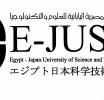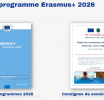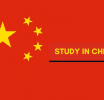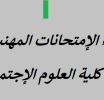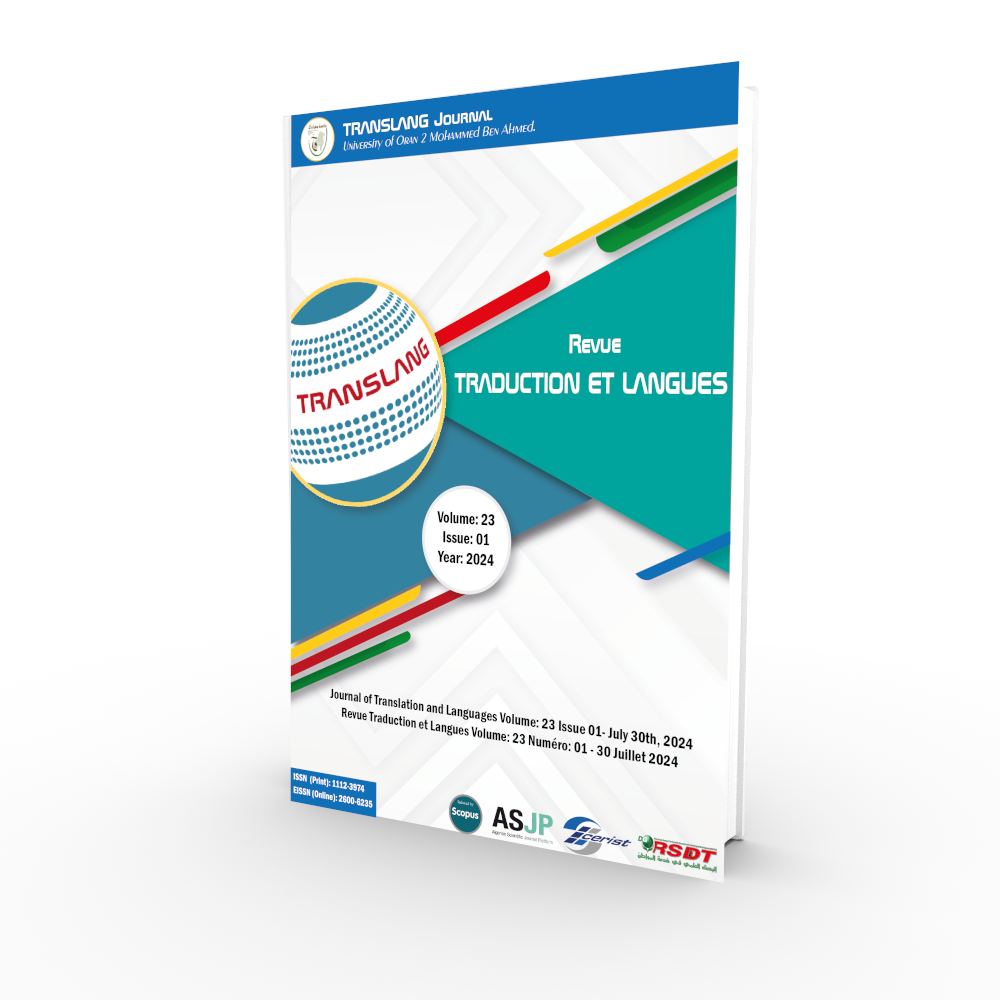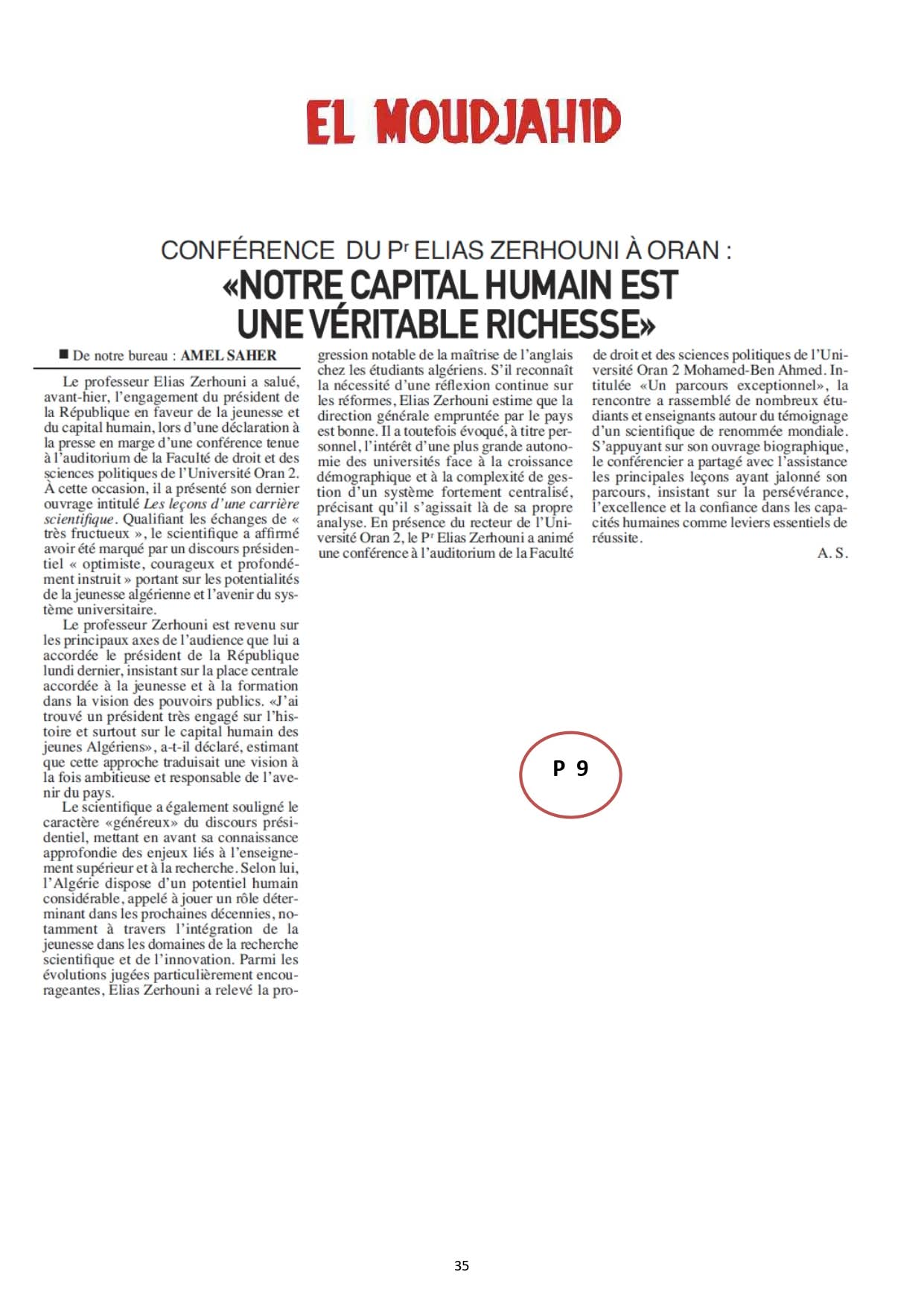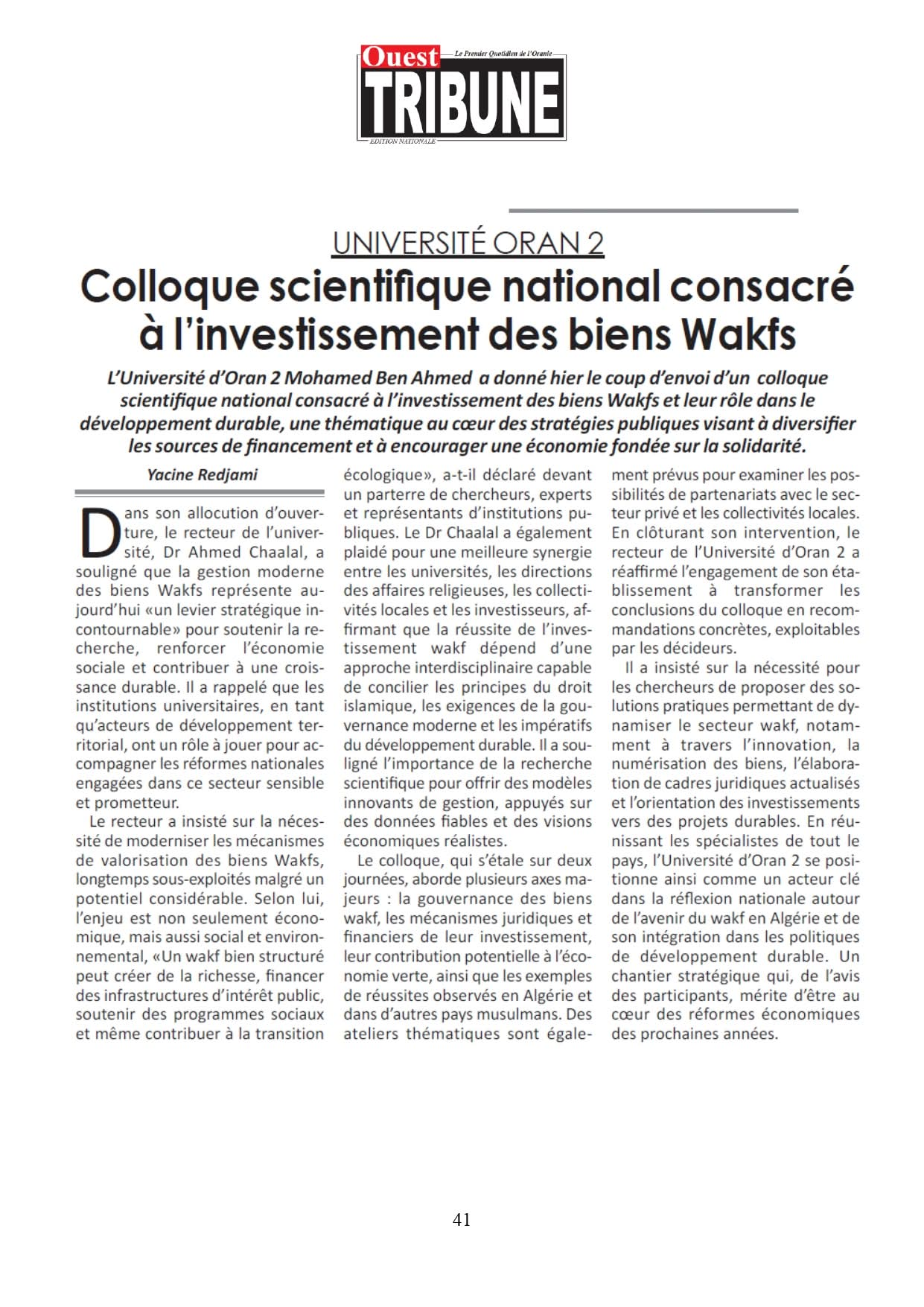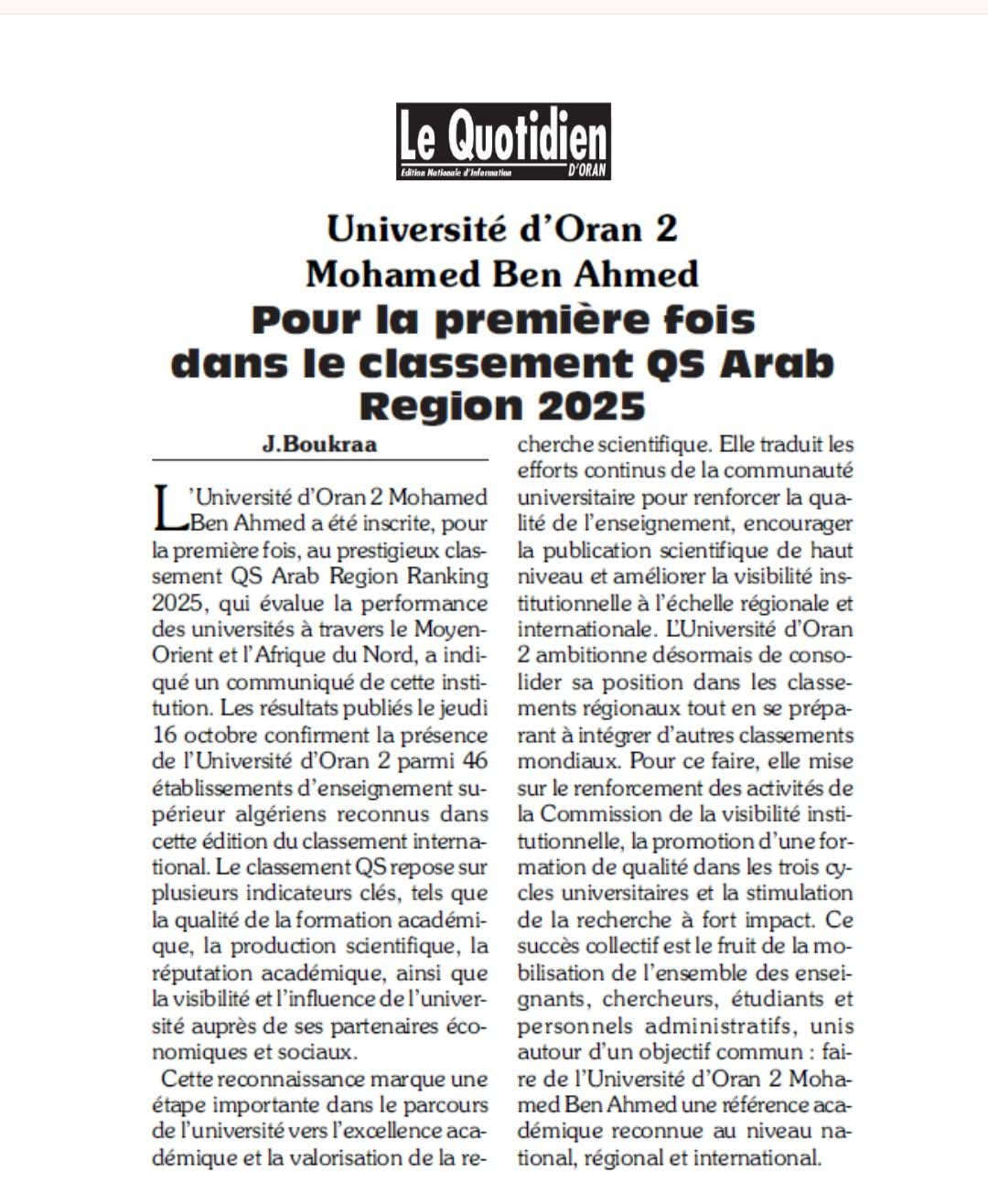Oran2 university journal
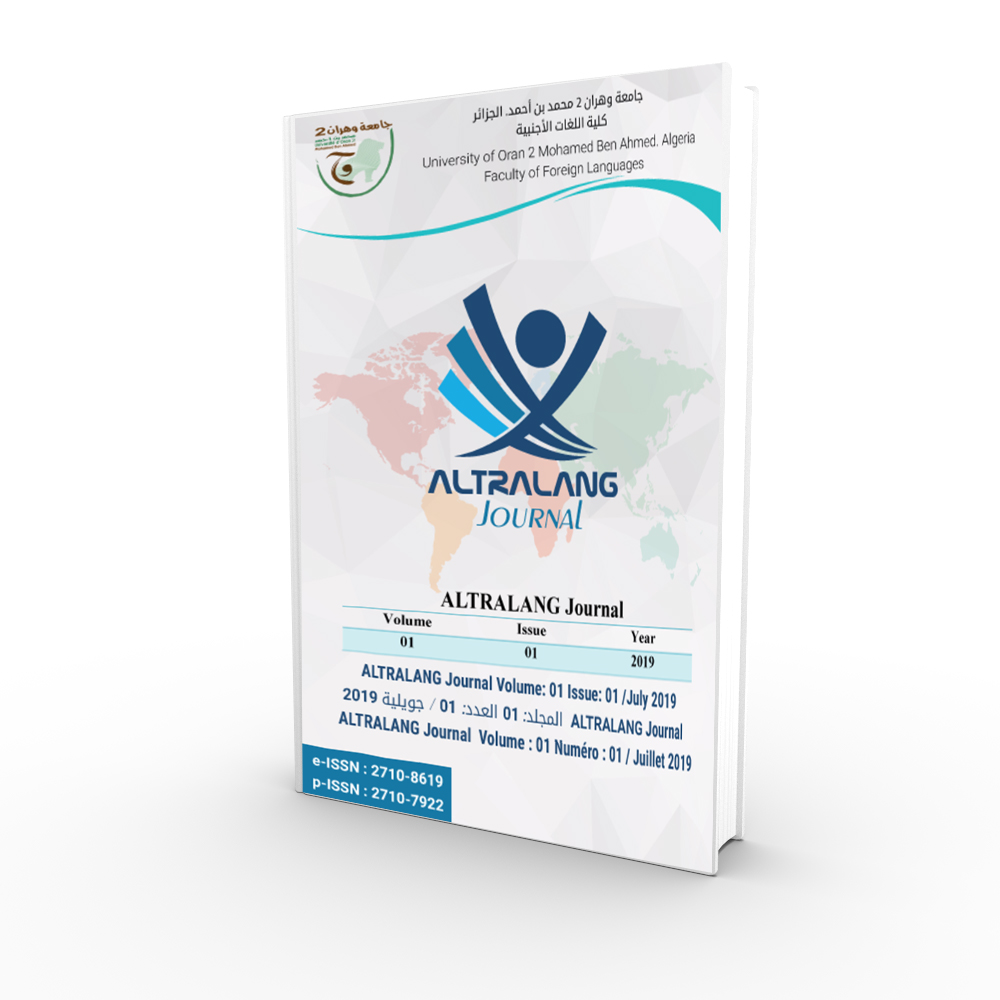
ALTRALANG Journal

Passerelle
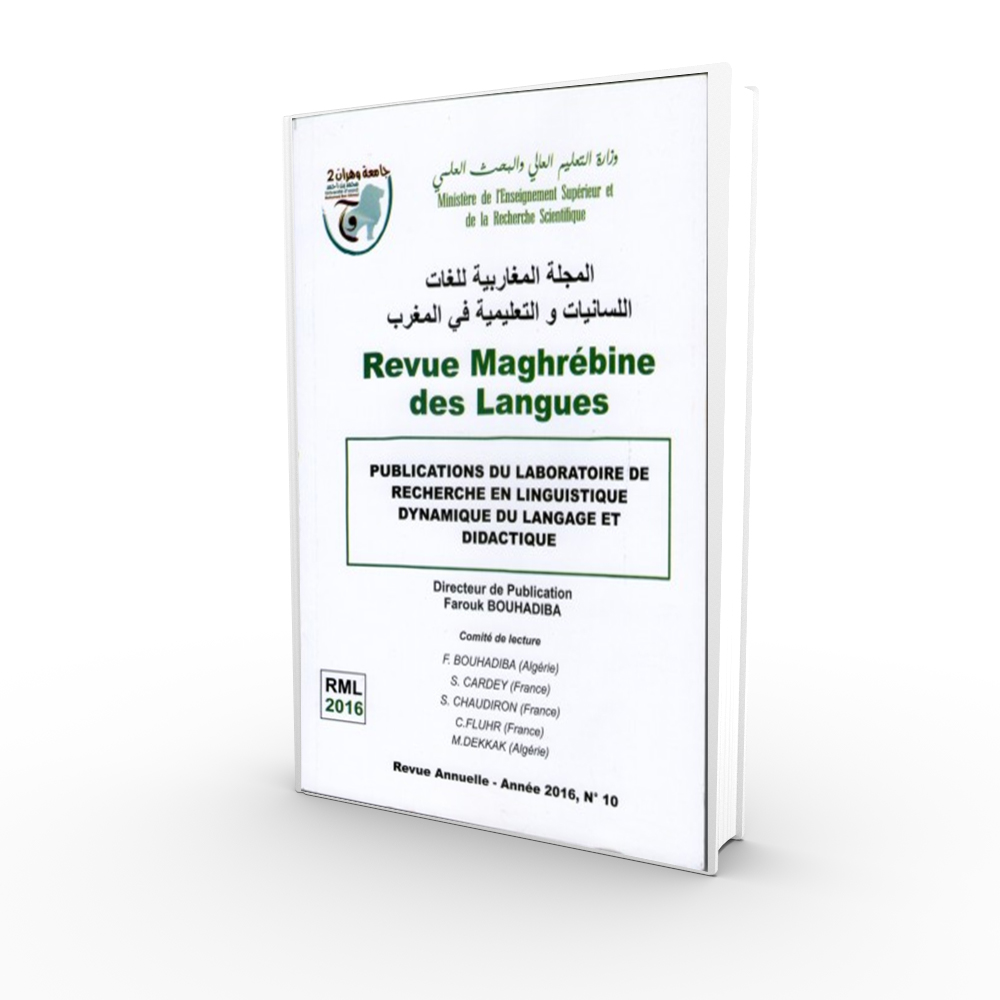
Revue Maghrébine des Langues
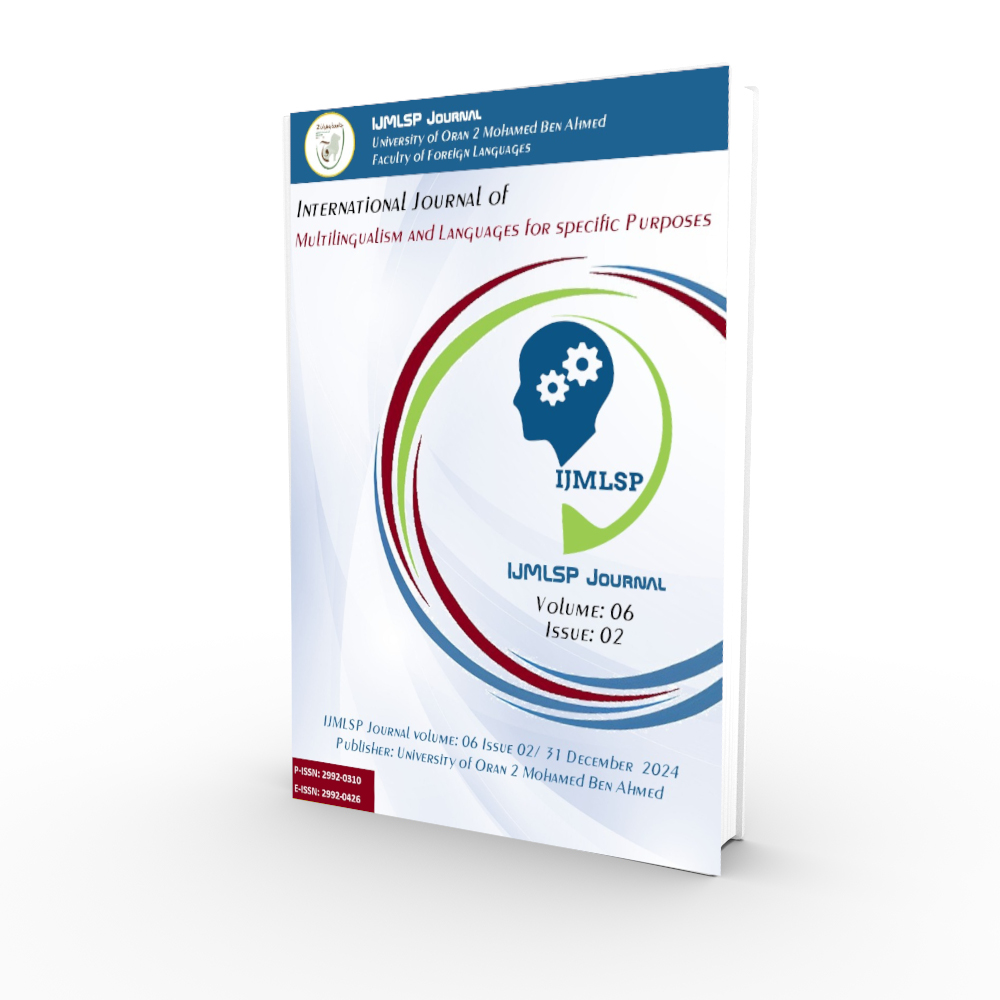
International Journal of Multilingualism and Languages for Specific
Our Actualités
Today's question
Thank you for visiting the University of Oran2 website. We're always looking for ways to improve and your feedback is important. How often do you visit our site?
Featured Video
0
University Students
0
International Students
0
Acitve Scholars Websites

0
Staff Members

 En
En  Fr
Fr  Ar
Ar